Hope you are enjoying this beautiful summer weather, especially here in the South.
This week, I signed up for a few swaps, and decided to enter a few challenges.
What better way to get the job done? Combine the tasks!
So here is a tutorial on how I created my Slide-Out Panel Card. I'm sure there are other ways to create these, but this was the easiest for me. I needed to make 8 cards focusing on the color green for the Rainbow Swap on Splitcoaststampers. Typically unless it is a requirement, I try to make the cards all sightly different. So not all 8 follow this design.
Shall we begin?
If you follow me on my Youtube Channel, you may have seen a green card I created using hand drawn doodling. The accent piece on the front of this card, was made using that technique. The doodling on white cardstock is a great way to create your own One-Sheet-Wonder. I simply cut the doodling, then matted that piece onto a piece of green cardstock. That rectangle was then layered onto a piece of patterned paper. Total it measured about 3 3/4 inches tall and about 3 inches wide.
After adhering each piece, I added a Rhinestone Brad and a Fabric Flower for my embellishments.
Now for the card base, I started off with my 8 1/2 inches x 11 inches cardstock in the portrait position, scoring my green cardstock at 2 1/8 inches, flip to the opposite side and score again at 2 1/8 inches. I then turn the cardstock in the landscape position and cut at 5 1/2 inches. If you have ever created a Gatefold Card, this is pretty much the same measurements.
I now have two card bases, just as if I was creating a traditional 4 1/4 inch x 5 1/2 inch card. This completed card will measure roughly the same as well. Fold on the score lines.
Next I created the front panels for the card. These are cut at about 1 3/4 inches wide by 4 inches tall. I took a marker and adding some distressing ink around the edges just for a little character. A sponge would have been nice to use as well.
I just used regular adhesive to mount the panels to the front of the card.
Once I mounted the panels I then mounted the accent piece for the front. Normally with a Gatefold card you just add adhesive to one side of the backside of the accent piece. With this, I added it to both sides, so that the accent piece "closed" the card.
Next I needed to create the inside Panel, for the sentiment and space to write. Now this piece I had to play with a bit to get the measurements close to the front of the card, yet still have space for the pull tab without making it too big to fit in a regular envelope. You may have to play with this as well to ensure a fit or make your own envelope.
It pretty much is three layers of cardstock, two white and one green. The larger white is about 4 inches x 5 1/4 inches. The green is just slightly smaller, and the top white piece, you could make just about any size that fits within the other two. The little pull tab is about 1/2 inch-3/4 inch wide and about 2 1/4 inches long. Really this could be just about any size. Just make sure when you adhere it, the part sticking out isn't so far that you can't get the entire card into an envelope.
So far, so good, now we just need the sentiment.
I chose to use Memento Tuxedo Black Ink. The stamp is the "Thinking of you" stamp from the Close to my Heart, Petite Perks set "Just for You". This is a stamp set, I usually give all of my hostesses free and customers that shop with me regularly. It's a cute little set with 4 different greetings.
Once you finish stamping the sentiment on the panel. Simply slide it into the case we created.
Here is the completed card.
I hope this tutorial was helpful, please let me know if you have any questions at all.
This card was created to also meet the guidelines for the following challenges:




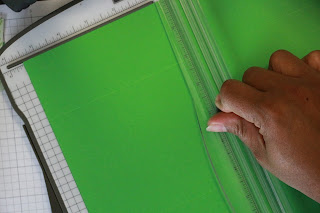







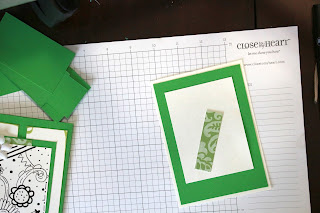






I love your card and your explanation was nice and clear! I might give it a try too! Thanks for joining us in the Friday Funday Challenge! Have a nice day,
ReplyDeleteLaura
thank you :)
DeleteFun card. Thank you for joining us at Jo’s Funday Friday Challenge . Good luck with your entry.
ReplyDeleteAngie - DT
thank you
Delete